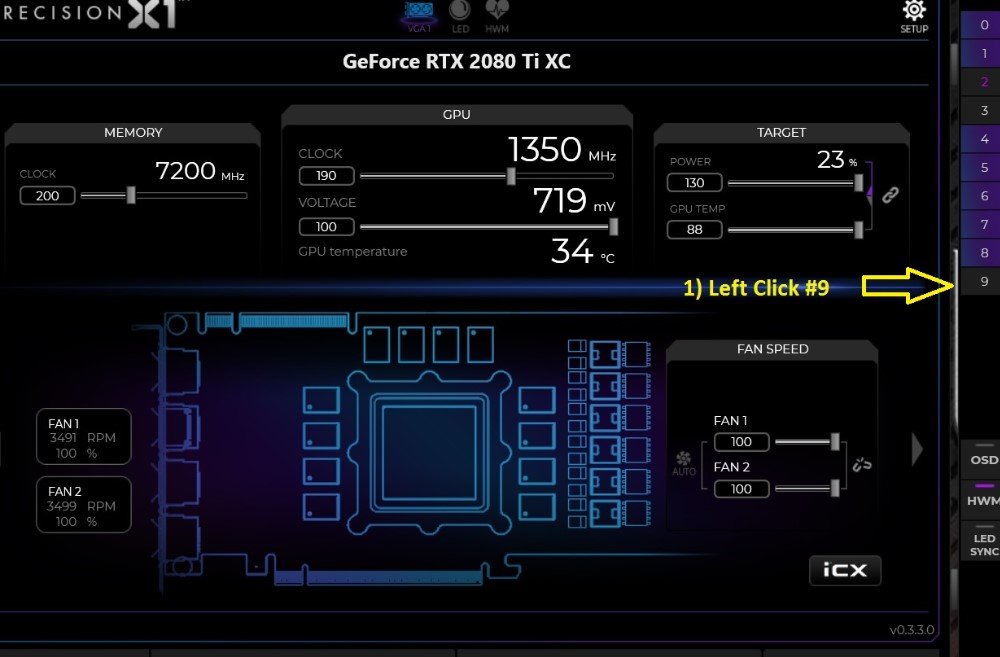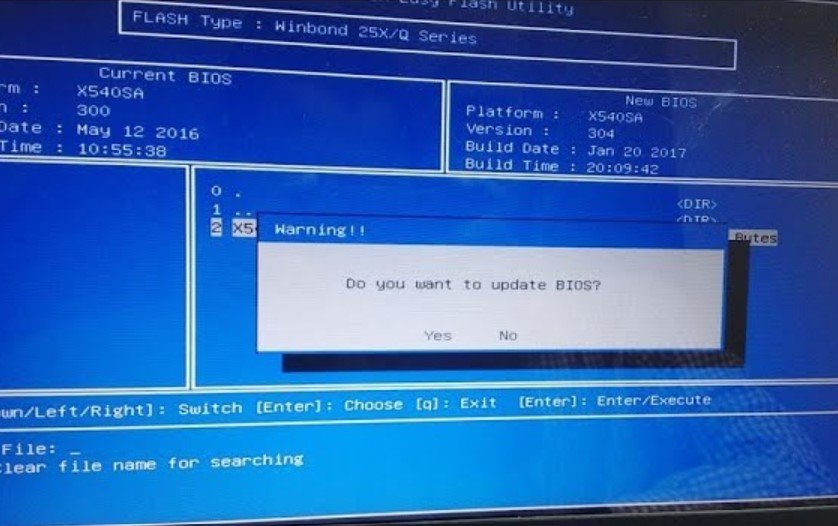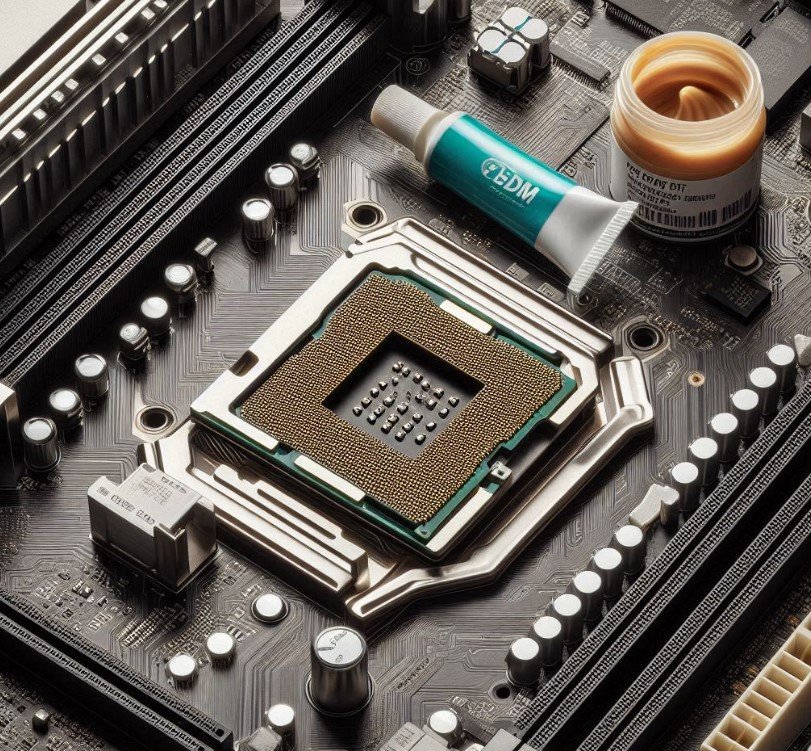EVGA KL Vs KR [Comparison & Which One Is Better]
Is EVGA a reliable GPU company? If so, what makes them stand out from the competition, and how do you gauge what constitutes a “good” GPU brand in the first place? By the end of this article, you need to clearly understand EVGA KL Vs KR because I’ll be delving into these issues and more. […]
EVGA KL Vs KR [Comparison & Which One Is Better] Read More »