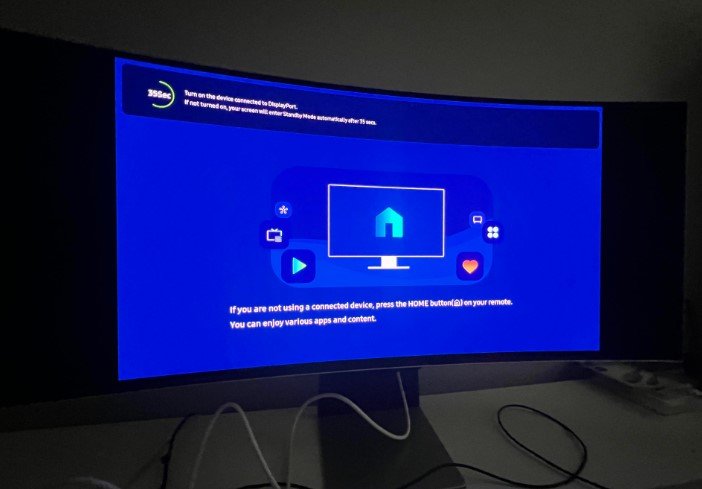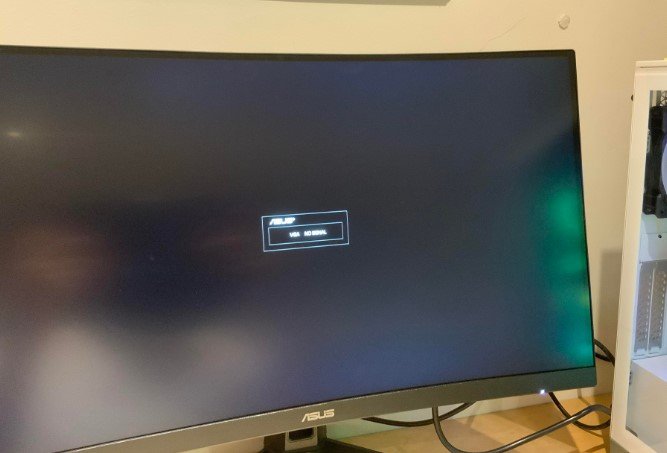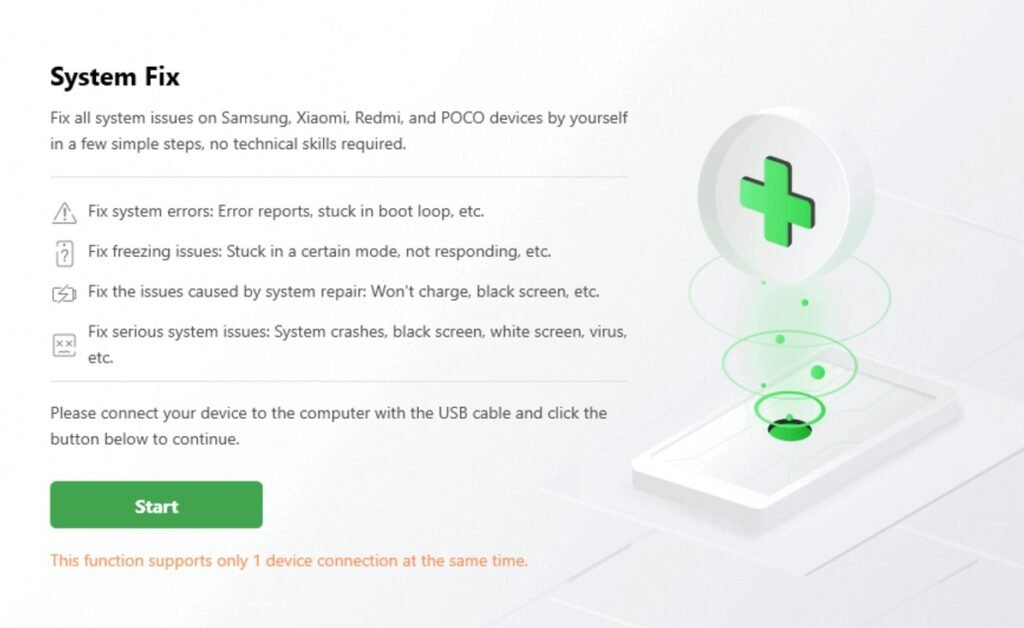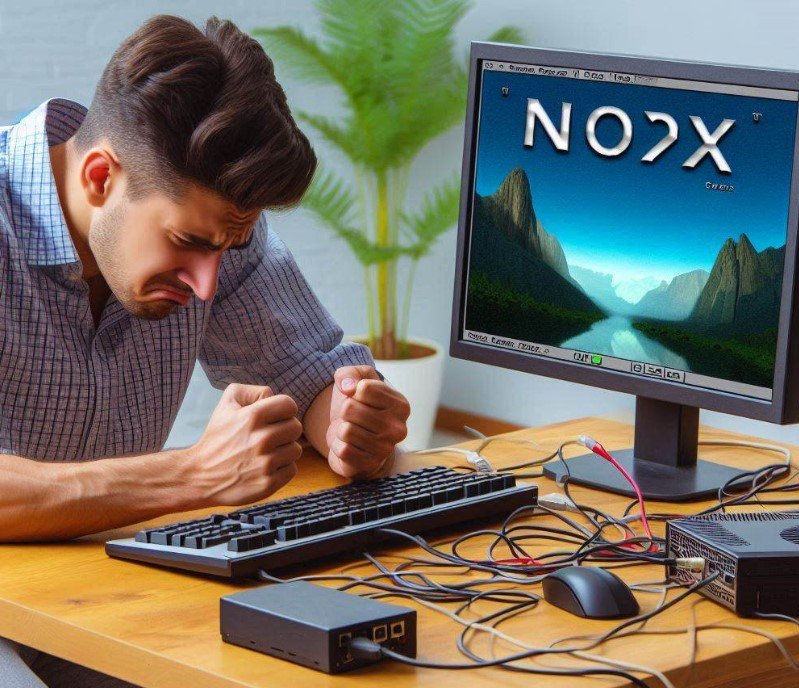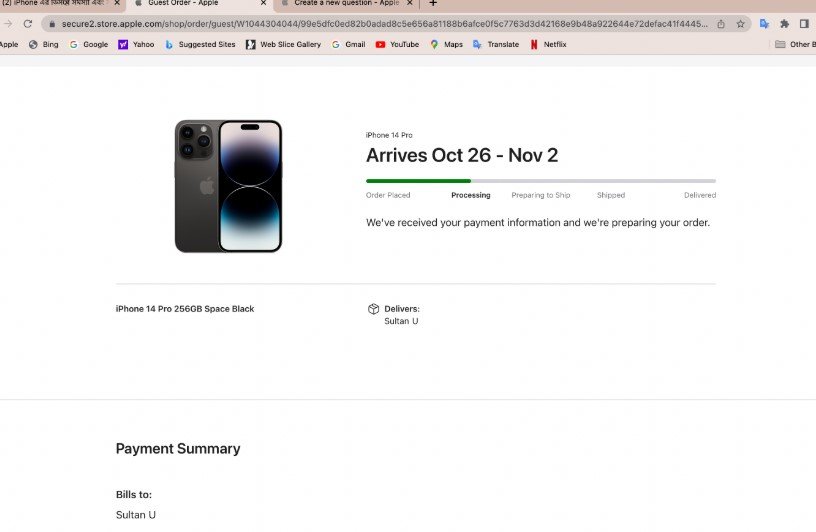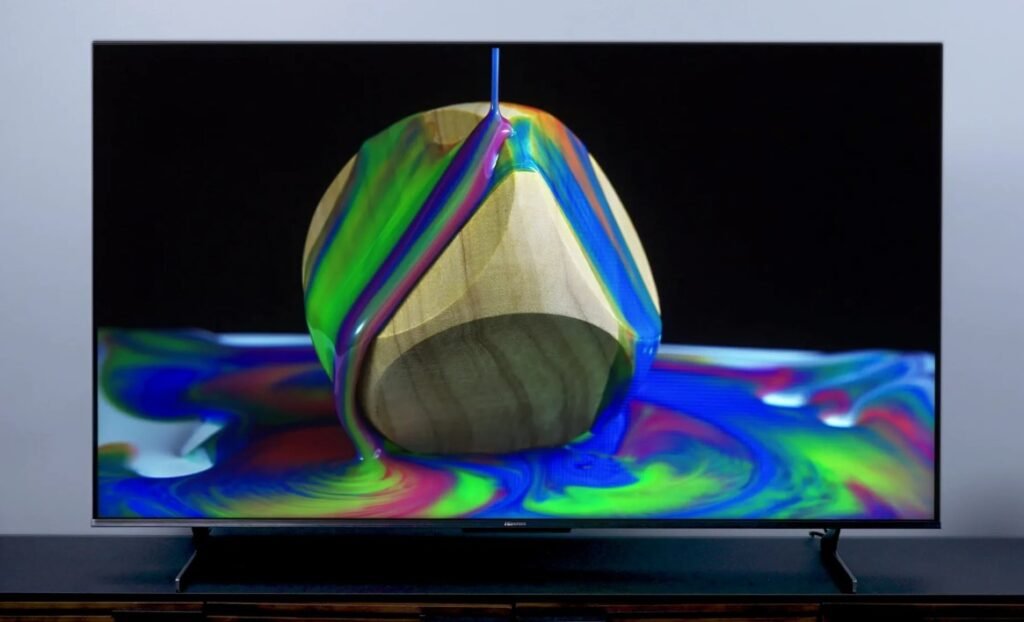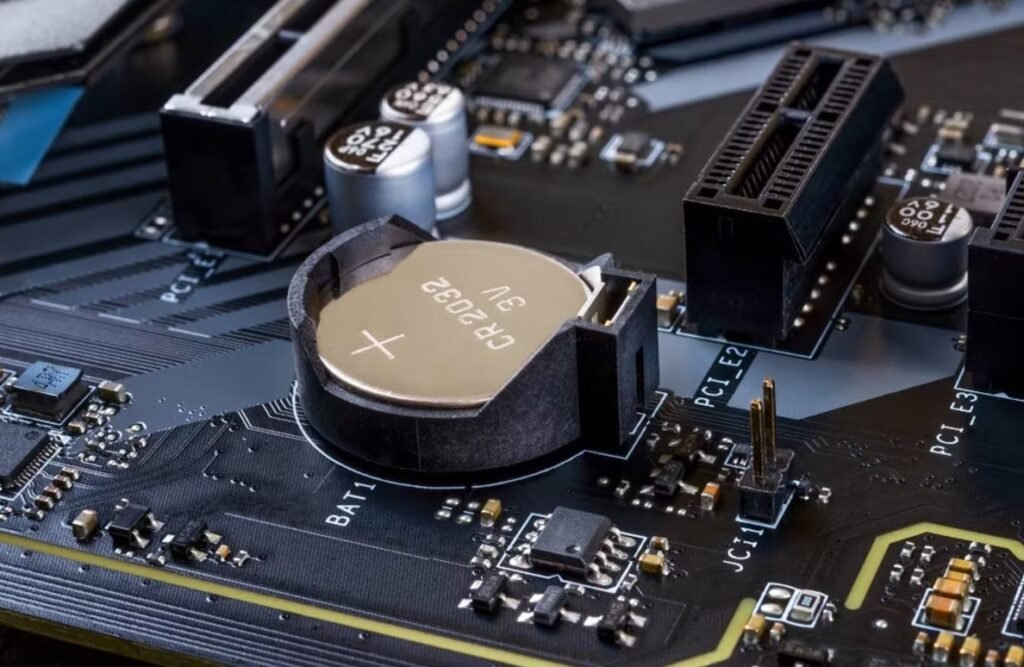Samsung Monitor Not Detecting HDMI [Reasons + Fixed]
Here are all the guidelines for Samsung Monitor Not Detecting HDMI. Concerns with HDMI ports have been voiced by numerous PC users. They cannot get any images or sound from their devices when they use that port. You shouldn’t worry if you experience this problem. It’s not just you who has these feelings. Perhaps, one […]
Samsung Monitor Not Detecting HDMI [Reasons + Fixed] Read More »