Why does your Kik Freezing When Opening Photos? Use the cross-platform instant messaging app Kik Messenger to communicate with friends and send images, videos, and other content. Unfortunately, there is controversy surrounding this program right now because many users are experiencing crashes or error messages while using Kit.
Kik, introduced in 2009, has grown to become one of the most widely used programs among teenagers in North America. It is well-known for its features, such as stickers, moods, and much more, in addition to being used for chatting. Kik stands out from the other messaging apps thanks to these distinctive characteristics.
Kik Freezing When Opening Photos
Try forcing a shutting and reopening of Kik on your device if it freezes or crashes when you try to send photographs. On iOS 10/9/8 devices, you can force an app to close:
- Double-click the Home button to display open app previews.
- Swipe left or right until the Kik app appears.
- To close the Kik app, swipe up on the screen.
- Reopen the app on your iPhone four times.
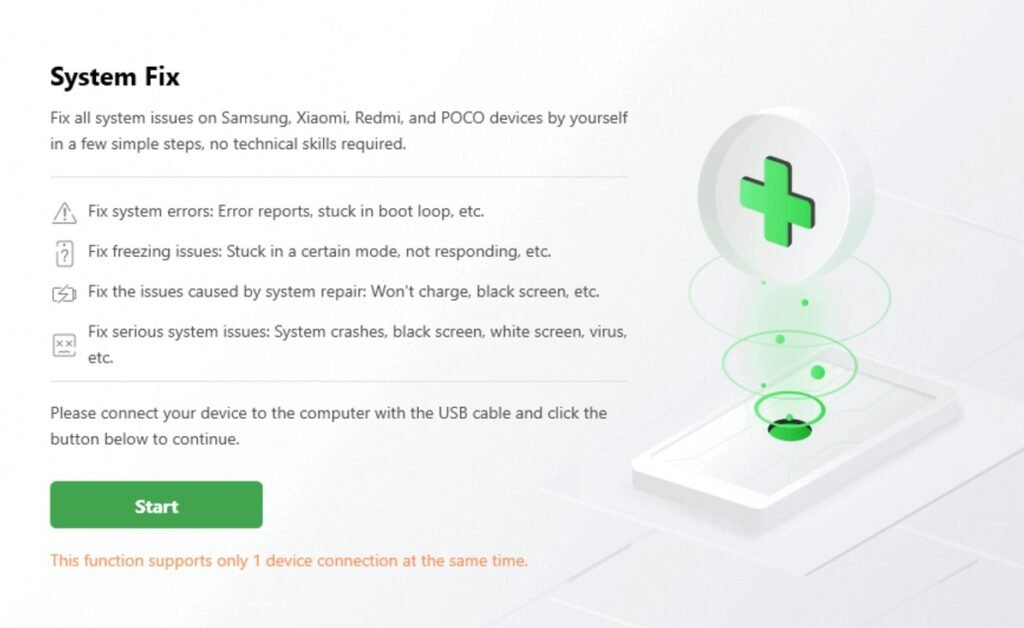
Please upgrade Kik to be compatible with the most recent iOS if you updated your iPhone to the most recent iOS 10. On an iPhone, open the app store and check the Updates section to see if Kik has received a new version. Please click the UPDATE button to update it if you have one.
When your Android phone was updated to Android 7.1/7.0 or Android 6.0 while Kik was not updated to support the new OS, Kik occasionally crashed on Android. Please check for updates on Kik and apply them as soon as possible.
How To Fix Kik Crashing?
If you recently updated Kik on your iOS or Android device, you could have experienced app crashing issues. If you’ve encountered this issue, don’t worry; we’ll discuss solutions. Here are a few of these tried-and-true solutions:
Close The Application Forcefully And Reopening The App
Only iOS users are eligible to use this solution. Therefore, you should forcefully close the application before reopening it if you have an iPhone and it crashes.
Update Kik To The Latest Version
You should upgrade the Kik messenger software if you recently updated your iOS to version 10 or higher or your Android operating system to version 7.0 or higher. This needs to be done to keep cell phones compatible with the most recent versions of iOS or Android.
Reinstalling Kik Messenger
Reinstalling the Kik messenger is the most straightforward approach to stop the application from crashing. Many people have succeeded in using these simple, fast solutions to stop the Kik app from crashing.
How To Fix Kik Not Connecting?
Even though the application has various unique features, there are some situations where you could experience connection problems with the Kik messenger software itself. If any of you have this problem, you can use one of the following solutions to resolve it:
- To ensure the connection is stable enough, try turning your connections on and off in the settings menu.
- Try switching from mobile data to Wi-Fi and vice versa.
- Restart your mobile device after turning it off. If this does not resolve the issue, you can check the device’s internet connection by switching the Airplane mode on and off.

You should also ensure that the Kik Messenger program is updated along with the mobile operating system.
How To Fix Kik Captcha Not Working?
Users of Kip must take specific actions, just like those using other social media platforms, to block spammers and automated messages. Captcha verification is used for the verification procedure. Users occasionally run into problems throughout the verification procedure, though. If you experience any problems throughout the verification process, use one of the actions listed below to resolve the problem:
- Refresh the Captcha: If the problem continues and you cannot log in, you should refresh the captcha by clicking on the small circle next to it. You can tap this to try once more. This must be done before the time for that specific image expires because failing to do so would result in additional problems. Therefore, you must refresh the image before the captcha’s timer runs out.
- Reload the App – Try forcing the Kik Messenger application to end and reopen it if refreshing the captcha does not work.
- Reinstall the Application: If the problem still exists, you should entirely uninstall and reinstall the application by going back to the app store, just like you would for the other difficulties mentioned above.
Way To Fix Video Calls Not Working On Kik Messenger
Firstly, if you are having trouble initiating or receiving a video call on Kik Messenger, you should ensure you are online and connected to a reliable network. You should flip the airplane mode on and off in your device, whether you are using iOS, Android, or Windows if you are connected to the internet but still unable to make video calls.
If the issue still exists, ensure the Kik messenger can access your phone’s camera by checking the settings on your iOS or Android device. Most of the time, this should solve the issue, but if you are still having trouble connecting video calls, try the following steps:
To check that the internet connection is steady and functioning correctly, restart your device, turn on and off the internet connection, and then randomly access any website. Update your Kik app and your mobile’s operating system to the most recent version, regardless of whether your smartphone is an iOS, Android, or Windows device.
Conclusion
The developer’s responsibility is to stop Kik Freezing When Opening Photos. However, it isn’t necessarily the developer’s fault or a problem with how the software was developed. In the end, the operating system makes the program function correctly. For instance, it can be because certain apps collapse because of the iOS operating system for Apple devices or the Android operating system for Android devices.
Frequently Asked Questions
Why does Kik freeze opening pictures?
You received a movie or picture in a corrupted format from the sender. You are having trouble accessing the photographs and videos on the Kik application correctly due to issues with your device’s web connection. While submitting a video or picture, a server malfunction or error occurred.
How do I fix Kik from freezing?
Try closing the Kik app via force and try opening it again, and updating your Kik software and smartphone’s operating system, whether it runs iOS, Android, or Windows, to the most recent versions.
Why does my Kik keep freezing when I try to open images iPhone?
If Kik crashes or freezes when you try to send a photo, consider closing and reopening the app on your device. If you want to force close an app on your iOS 10/9/8 smartphone, first, you can preview open apps by double-clicking the Home button.
Why can’t I open my photos on Kik?
You might not be able to access photographs or videos you receive to view them in full size or save them for several reasons, including the following: The picture or video didn’t upload or send properly because your friend’s connection wasn’t strong enough at the time.






