This article will discuss Does Any Power Supply Work With Any Motherboard? As well as the compatibility of power supply and motherboards. More clarity regarding the compatibility of motherboards and power supply frequently needs to be provided.
A common question is if any motherboard may be utilized with any power supply. However, the solution is more complicated than one may imagine. Motherboards and power supplies are made to function together within certain constraints.
Even though various power supplies might work with a variety of motherboards, it’s essential to be sure the power supply satisfies the motherboard’s specifications for connections, voltage, and wattage. Please do so to avoid problems with compatibility or harm to the components.
Does Any Power Supply Work With Any Motherboard?
No! Any Power Supply cannot work with any Motherboard. As long as they have matching connectors, most power supplies should work with any motherboard. The power supply form factor should match the case form factor, which is crucial.
Additionally, make sure the power supply wattage meets component needs. Always check your motherboard and power supply documentation or consult an expert for compatibility.
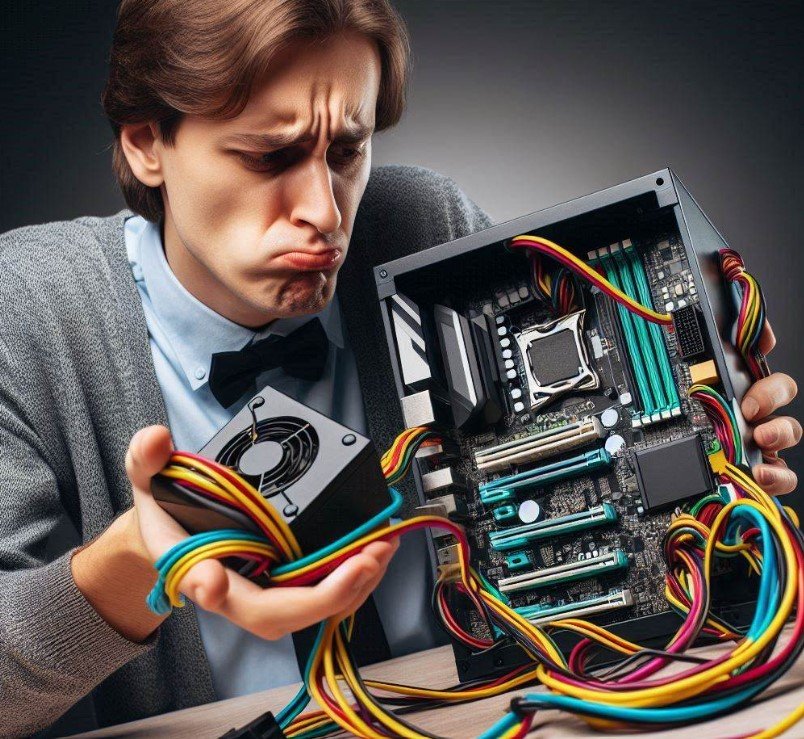
Understanding Power Supply Compatibility with Motherboards
Comprehending the interoperability of various components is essential when creating or upgrading a computer system. One frequently asked question is whether any motherboard can be used with any power supply.
The power supply powers all of a computer’s internal parts, including the motherboard. To provide you with a thorough grasp of this topic, we shall explore the nuances of motherboard and power supply compatibility in this post.
Motherboard + Case + PSU Compatibility, How Does It Work?
Power supply and motherboard compatibility depend on several things. The form factor—how it fits into the PC case—is one important consideration. Additionally, the motherboard’s connections and power supplies must match.
For optimal computer performance, make sure the motherboard and power supply are compatible. In the event that they are mismatched, the computer may malfunction, break, or even pose a risk. Power supply wattage must meet motherboard and other component requirements.
While too much power might waste energy, too little can cause instability in the system. PCIe connectors resemble computer plugs. They enable you to connect more components to your computer, such as Wi-Fi adapters or graphics cards, to increase its functionality.
Power Supply Compatibility with Graphics Card
Power for GPUs is supplied by cables with pins. Typically, 6+6, 6+8, or 8+8 pin combinations are required for GPUs. Please verify that your PSU has the cords it needs to meet these specifications. Most PSUs have an 8-pin/6-pin cord.
How To Choose The Right Power Supply For Your Motherboard?
Even if the PSU you buy ought to have every wire you require, it’s still important to know how each connection is made. The particular cables you use will depend on your build’s details, but you’ll probably need to deal with the following:

- 24-pin Motherboard: Although power allocation differs from motherboard to motherboard, crucial components like the chipset and PCIe* are usually powered by the 24-pin connector or cable.
- 4/8-pin CPU: Your CPU receives electricity from this connector. Modern CPUs require more power than a 24-pin motherboard can deliver, so a 4/8-pin cable was added. On a conventional motherboard, the CPU cable connects to the top left side near to the I/O, but this may vary by manufacturer.
- 6/8 pin (PCIe*/GPU): While some GPUs can run exclusively off of the PCIe* slot, others need a particular power cord arrangement in order to function. Most PSUs include flexible cables for flexibility. These configurations can include 6, 8, 6+6, 8+6, 8+8, and 8+8 pin connectors. PSUs often have many connections on one cable to conserve wires. For the great majority of customers, this serves the same purpose as running multiple wires. Before making a purchase, be sure your power supply has the connections required for your GPU.
- SATA Power: This connection gives power to SATA storage devices. Since then, additional gadgets like fan controllers and RGB hubs have also embraced the standard.
- 4-pin Molex: Molex connectors, a rare legacy connector that has been replaced by SATA, are usually used by PSUs with several SATA connections on a single cable to save cables. Rare devices like water cooling pumps include Molex connectors.
How Many Watts?
How many watts is enough? is one of the most frequently asked questions when choosing a new power supply. The answer varies considerably based on the particular requirements of your system, as is often the case in the realm of PC technology.
Most of the time, bigger systems need more power to work. A desktop computer that has two GPUs, an upscale motherboard, and a specialized liquid cooling loop will require a larger computer power supply than a more basic setup.
You need to know precisely what hardware you’re running to make a recommendation. However, you can estimate how many watts you require by using a PSU Wattage Calculator or by adding the power draws of your various internal components.
Generally speaking, it’s preferable to err on the side of larger wattage rather than precisely matching your needs.
Selecting a PSU with 600 or 650 watts of output could be a brilliant idea if you’ve determined that your system will require 500 watts, which is a typical amount for a basic gaming build. This will give you some more power to deal with and will also allow for future improvements.
When thinking about greater wattage PSUs, bear this in mind: a 750-watt power supply does not automatically use 750 watts. Regardless of the maximum output that your power supply is capable of producing if your system is drawing 500 watts, it will supply 500 watts.
A higher wattage output indicates that it can provide more power if your system calls for it, but it only sometimes translates into more energy being used.
Nevertheless, if your system doesn’t need a significantly overpowered PSU, there’s really no benefit to having one. Therefore, you could be better off going with a feature-rich, high-efficiency PSU that is closer to the wattage you need.
Protection
As is to be expected from anything using substantial power, system safety is an issue. Fail-safes should be incorporated into a suitable power supply not just to safeguard the PSU but also to safeguard your system in the event of an unforeseen event, such as a power surge.
The only parts of your PC that are directly connected to practically all other hardware in your system are the motherboard and the power supply. Since the PSU is in the PC, you may secure the rest of your hardware by ensuring it has built-in protection.
When evaluating a power supply, make sure it has inherent protections like Voltage Protection (OVP), which turns it off when it detects high voltage.
Additional safety features include the ability to defend against short circuits, which is quite helpful in the event of power outages. You should also add a surge protector to your PC.
These hardware-saving gadgets are made to deflect potentially harmful power surges away from your system’s priceless components, adding an extra degree of security.
Consider Efficiency
PSU efficiency is just as crucial to take into account when selecting a desktop power supply as wattage. Ineffective distribution results in lost energy and increased heat, which may shorten the life of your components.
This is such a significant factor that an independent rating system that is relatively simple to use has been established. Power sources with the “80 Plus” rating are commonly paired with precious metals.
A power supply must be at least 80% efficient—that is, no more than 20% of power may be lost as heat—in order to be given this rating. Efficiency ratings increase as you travel up the precious metal ladder based on 115-volt system performance.
Premium Power
Designing a Premium Power PC requires customization, including power supply. Apart from the qualities we have covered, high-end power supplies offer an extensive array of further benefits.
Although there are more options than requirements, features like RGB illumination, extra connectors, testing buttons, and power draw measures via internal USB connections are extras.
Custom power source cable sleeving is an intriguing aftermarket modification. These bespoke cables provide an additional degree of customization to your project, letting the user choose the color and substance of their power cables. This is merely decorative, but it’s an additional method to give an occasionally disregarded element some flair.
Power On
It is not wise to choose your power supply on the spur of the moment. There should be more to choosing the best one for your system than just locating the most watts at the lowest cost.
Form factor, efficiency, amperage, protection, the number of wires you’ll need, and any other characteristics you desire should all be taken into account. Make the time to make an informed choice because a decent power supply can last for many years and can significantly affect your PC’s efficiency.
How To Consider Power Supply Upgrades And Replacements?
Considerations that impact the power supply’s performance, compatibility, and safety must be made if you wish to upgrade your computer’s power supply.
The part that transforms the wall outlet’s AC electricity into the DC power required by your computer’s hardware components is called a power supply unit, or PSU.
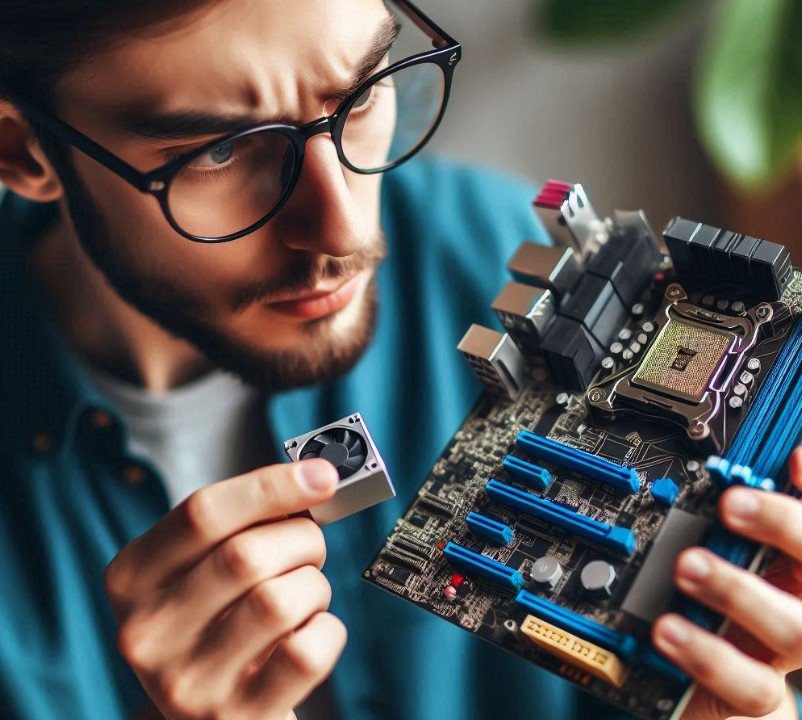
A poor PSU might harm your system or cause crashes, but a good one can extend its life, increase its stability, and increase its efficiency. When selecting a new PSU for your computer, these are some of the critical factors you should consider.
Wattage and efficiency
A PSU’s wattage tells you how much power it can supply to your system at any one moment. You can run more components without overloading the PSU if the wattage is higher.
Wattage alone, meanwhile, only sometimes translates into a PSU’s quality. Its efficiency rating, which indicates the percentage of input power converted to output power, is another essential thing to look at.
The more efficient the PSU, the less heat and noise it makes and the cheaper your electricity. A good PSU should be 80 Plus approved, which means it works at least 80% of the time under different loads.
Connectors and cables
The components of a PSU that link it to your motherboard, CPU, GPU, storage devices, and other peripherals are called connectors and cables. Make sure the connectors on the PSU are sufficient and compatible with the devices you plan to use in the future.
For instance, you could want a PSU with one or more 6-pin or 8-pin PCIe connectors if you have a high-end GPU.
Selecting which cables to connect to a modular power supply unit (PSU) might help you clear up clutter and increase airflow in your case.
Even if you don’t utilize every wire that comes with a non-modular power supply, you still have to handle them all.
Size and form factor
A PSU’s physical dimensions and shape determine how well it fits in your case, and this is referred to as its size and form factor. ATX is the most widely used form factor for desktop PSUs.
Its standard dimensions are 150 mm in width and 86 mm in height. However, depending on the wattage and design, ATX PSUs can range in length from 140 mm to 200 mm or more.
Make sure the PSU doesn’t obstruct other parts or cables by looking at the clearance space it takes up in your case. You might require a smaller PSU, such as the SFX, TFX, or FlexATX, which have different dimensions and mounting holes if your case has a small form factor (SFF).
Fan and noise
A PSU’s fan is in charge of keeping its internal parts cool and avoiding overheating. The fan’s size, speed, and quality all impact its noise level. More giant fans can often spin more slowly and silently than smaller fans while maintaining sufficient airflow.
Certain PSUs provide hybrid or semi-passive fan modes, which activate the fan during periods of high load and deactivate it during periods of low load.
This can raise the PSU’s temperature while lowering noise and power consumption. Avoid inexpensive or noisy PSUs that can irritate you or fail too soon. Instead, look for one with a dependable and quiet fan.
Brand and Warranty
A PSU’s reputation and dependability can be determined by looking at its brand and warranty. A respectable and well-known company often provides high-quality PSUs with excellent performance, features, and customer support.
A lengthy and thorough guarantee demonstrates the brand’s confidence in its goods and willingness to fix any problems that may occur. Generic or unknown brands should be avoided as they can use subpar parts, deceptive specs, or lax safety regulations.
In order to learn more about what other people have thought of the PSU model you are interested in, you should also read reviews and ratings.
Do All Power Supplies Fit All Motherboards?
Not all motherboards are compatible with all power supply units (PSUs). Verify compatibility by examining motherboard specifications and ATX standards.

Is My PSU Compatible With My Motherboard And Processor?
Make sure the PSU and case measurements match by checking their dimensions. If both measurements are the same then your PSU will be compatible with the motherboard and processor.
Are There Any Risks Of Using An Incompatible Power Supply With My Motherboard?
There are a number of reasons why power supply connectors can overheat or short circuit. Still, the most frequent ones are incorrect installation or removal, dust, filth, or corrosion, and an excessive load or voltage.
A loose or faulty connection that can cause overheating or short-circuiting can be caused by a number of factors, such as forcing a connector into or out of its socket, using the incorrect type or size of the connector, dust in the connector or socket, having too many devices connected to the power supply, and using a power supply that is incompatible with the specifications of your computer.
How Do I Determine The Form Factor Of My Motherboard And Power Supply?
There are six industry-recognized form factors (sizes) for motherboard sizes and shapes. The exact size of the motherboard will be specified in the packaging, promotional specifications, and even the literature. When it comes to OEMs (Dell, HP, etc.), don’t put any money on it; they often make boards that aren’t standard sizes and may or may not follow any rules.
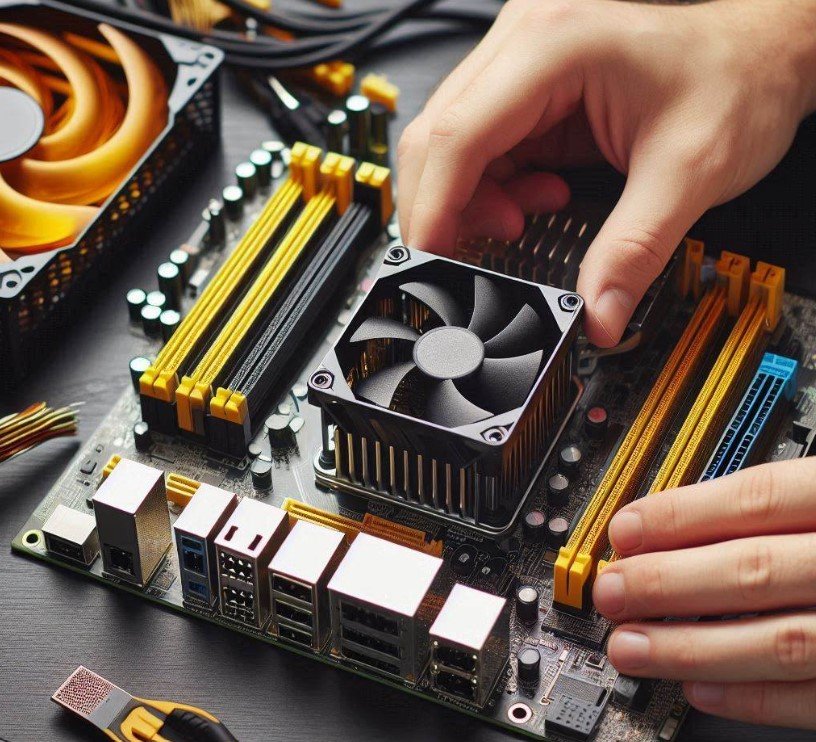
What Should I Do If My Power Supply And Motherboard Are Not Compatible?
If that doesn’t work, try another one to make sure the board isn’t destroyed. Before buying a new PSU or motherboard please check all the requirements.
Can I Use Any Power Supply For My Motherboard?
No, not every motherboard is compatible with every power supply. The power supply’s ports and wattage must match for the motherboard to work right and stay safe.
Can A Power Supply Be Incompatible?
No! A Power Supply Can’t Be Incompatible. It is always advised that the power supply unit (PSU) be compatible with standard power supply units (SMPS) or British standards (BS). If your power supply is subpar, your motherboard may have been damaged by excessive voltage, low voltage, or high amperage.
Can A PSU Fry A Motherboard?
Yes, if a PSU malfunctions or supplies the wrong voltages, a motherboard could be fried. Make sure your PSU is appropriate and operating correctly to prevent harming your motherboard.
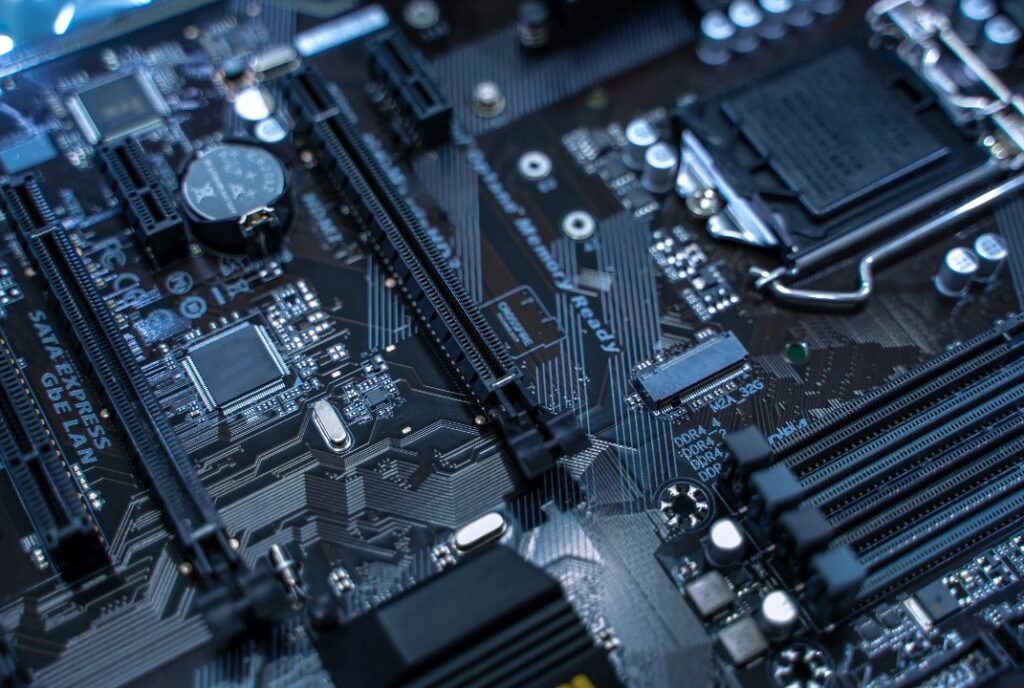
The majority of motherboards and power supply units modify their voltages to account for slight power spikes. However, if it’s a large one, it could destroy your motherboard along with every part that’s attached to it. It’s a significant problem that we rarely give proper consideration to.
How To Know What Motherboard Is Compatible?
Examine the motherboard’s specifications and compare them with the components you intend to utilize to ensure compatibility. Consider elements like the type of CPU socket, RAM support, expansion slots, storage choices, and power needs.
How Do I Test A PSU Without A Motherboard?
- Turn off the power supply.
- Unplug every cable from the PSU, excluding the 24-pin and the primary AC line.
- Find pins 16 and 17 on the 24-pin wire.
- Bend your paper clip so that the ends fit into pins 16 and 17.
- Switch the PSU on.
- Check if the PSU fan rotates.
How Do I Know If A PSU Fits With My Motherboard?
They will work together if your motherboard is ATX and was manufactured after roughly 2005. Both the motherboard and the PSU should have 24-pin inputs and outputs, so you may double-check. Additionally, confirm that the PSU can provide the appropriate wattage for your components.

How To Tell If PSU Is Compatible With MOBO?
Check the form factor to Determine If the PSU is compatible with MOBO. PSUs are most commonly found in the ATX form factor, which has dimensions of 150 x 86 x 140 mm (W x H x D).
However, other situations can call for PSUs that are bigger or smaller, such as SFX, TFX, or EPS. Make sure the PSU and case measurements match by checking their dimensions.
How Do I Make Sure My PSU And Motherboard Are Compatible Together?
Both the motherboard and the PSU should have 24-pin inputs and outputs so that you may double-check. Additionally, confirm that the PSU can give the appropriate wattage to your components. Use this URL to do this and get the best prices—every enthusiast uses it for that purpose.
Are ATX Power Supplies Compatible With Micro-ATX Motherboards?
A full-size ATX power supply can be used with microATX boards because most microATX motherboards share power connectors with ATX motherboards. Because microATX boards frequently use the same chipsets as full-size ATX boards, many of the same parts can be used.
Do All Kinds Of ATX PSU Work For All ATX Motherboards?
ATX also specifies connector interfaces to ensure flawless connections between the motherboard, case, and PSU. This guarantees that everything will fit and connect without a hitch as long as you are using an ATX case, ATX motherboard, and ATX PSU, regardless of manufacturer.
Can You Put An ATX PSU Into A Micro ATX Case And Motherboard?
An ATX PSU can Be Compatible with a Micro ATX Motherboard. A MATX motherboard has four expansion slots compared to seven on an ATX motherboard. Both will allow an ATX power supply. If your chassis is very small, you might need a smaller SFF version of an ATX power source, which could be confusing.
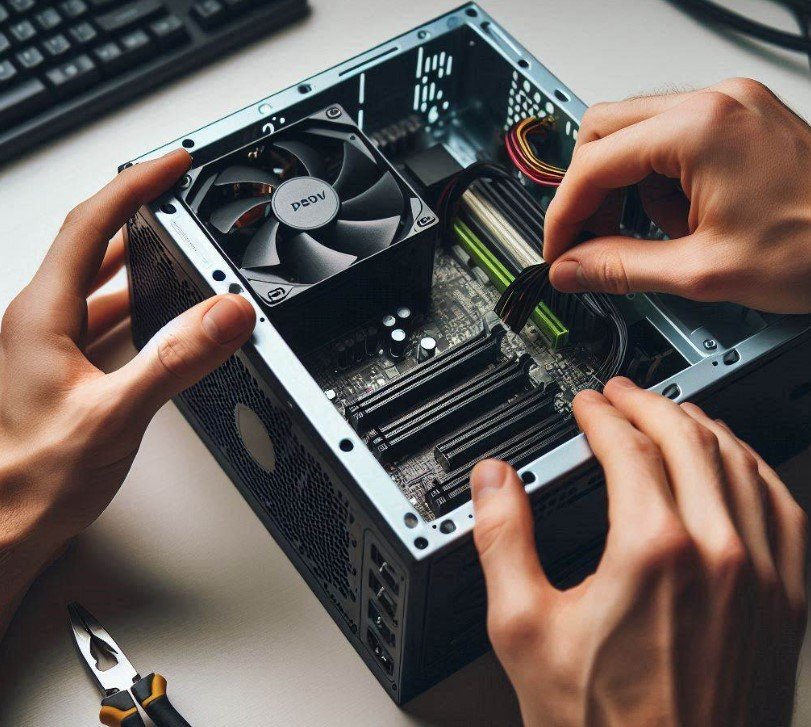
Do ATX Power Supplies Need To Be Compatible With New Motherboards In Any Way?
Any ATX power supply can replace your motherboard if it supports the ATX form factor. However, if you are using a motherboard with a smaller form factor, like a tiny ATX or mini ITX, you will want a power supply made especially for that form size.
Can A Motherboard Tolerate Any Wattage Of A Power Supply?
Motherboards, however, are compatible with power supplies of any wattage as long as they meet the requirements. Most common motherboards can be used with conventional ATX power supplies as long as they can supply the minimal power needed for the entire system.
Why Is It Important To Have The Same Form Factor For The Case Motherboard And Power Supply Unit?
First and foremost, ensure that the power supply unit you select fits the form factor of your motherboard and server case. This will guarantee that it fits into your server. Second, wattage is an essential component to take into account.
How Do I Know If My Motherboard Is Compatible With A PSU That I Want To Buy?
When choosing the right PSU, consider each component’s power requirements. To ensure stability and future upgrades, take the total wattage and add some headroom. Then, select a PSU whose wattage rating is more than the overall power consumption.
How Can I Find Out If My Motherboard Supports Power Supply 850w Or Not?
The power supply calculator can also be used to determine your computer’s power requirements by examining its individual parts. Make sure that your PC case and PSU fit next. The power supply unit has a designated area in every PC chassis; however, this area’s dimensions can change.
Conclusion
To avoid any possible problems or harm, it’s critical to confirm that a power supply and motherboard are compatible.
Even though some power supplies might fit into any motherboard, they might need the right specs to deliver enough power or the right connections to connect to every part of the motherboard.
To find compatibility, consult the specifications of the power supply and the motherboard. Consider elements like voltage, wattage, form factor, and the kinds and quantities of connectors needed.
A compatible and secure configuration can be ensured by consulting the documentation provided by the motherboard and power supply manufacturers or by consulting a skilled expert.
People Also Ask
Do motherboards Am4 require a new PSU? Can I use my old one instead?
If your old PSU has the correct plugs and sufficient power for your components, you can use it with an AM4 motherboard. Prior to connection, confirm compatibility and power requirements.
How do I test a PSU without a motherboard?
If you don’t have a motherboard, you can test a PSU with a paper clip. Unplug the power supply, bend a paperclip, and attach one end to any black wire in the 24-pin connector and the other to the green wire. Next, turn on the PSU.
Can a powerful PSU fry a motherboard? How do you prevent it?
Yes, if a powerful PSU delivers too much voltage, it might fry a motherboard. To avoid this, make sure the PSU’s wattage and voltage regulation meet your system’s needs.






